

|
|
#1 |
  |
Videotutorial: Modelling a Hood
Video tutorial
Modelling a Hood in Modo 302 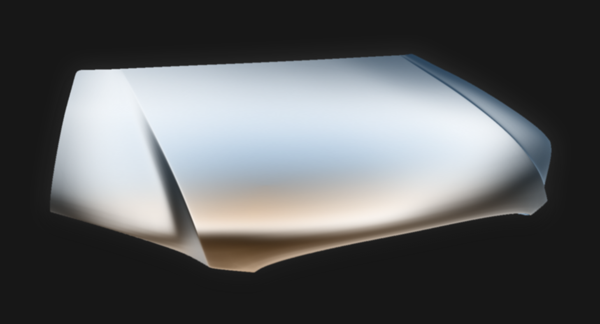 recorded in realtime, including subtitles Codec: XVID - Duration: 26min - Size: 73MB
>>>Download Link<<<
About the Video: I´m not going into details about the modo Interface or specific tools and i´m using loads of hotkeys. So this isn´t a tutorial on how to model in modo. It is more of a demonstration of my workflow and how to create an evenly spaced and clean mesh. If you know your software this should easily translate to other 3D packages. Have fun Cheers Last edited by TwoOneOne; 23-01-09 at 04:06 PM. |

|
|
|
#2 |
|
CGCars Member
 
Join Date: May 2006
Location: Bratislava, Slovakia/Brno, Czech Republic
Posts: 485
|
Nice tutorial, modo has very good tools.
__________________
Check my blog Current work: - Audi S5 Rieger - on hold - Mercedes GLK Forthcoming: - Something secret  - Road to Paradise |

|
|
|
#3 |
|
CGCars Member

Join Date: Dec 2007
Location: los angeles
Posts: 528
|
Great Tutorial! now if we could only get 3dsmax to do those even cuts across the geometry
|

|
|
|
#4 |
  |
thanks for the positive feedback guys
and i guess you´re talking about inserting edgeloops... right? max does that too.... but there it´s called connect  Last edited by TwoOneOne; 24-01-09 at 09:33 AM. |

|
|
|
#5 |
|
CGCars Member

Join Date: Dec 2007
Location: los angeles
Posts: 528
|
yea twooneone. did not know that gonna try it. But modo is looking really good to learn right now
 alot of nice tools! alot of nice tools!
|

|
|
|
#6 |

Join Date: Apr 2006
Location: Online, all the time
Posts: 7,157
|
really nice tutorial 211, thanks a lot.
regards, rodder
__________________
This & That |

|
|
|
#7 |
  |
nice, thx a lot man
 yeah, max has connect tool, I use it very often 
__________________
~P2STA~  contacts: ICQ - 347506340 MSN - current projects: Chrysler 300C '57 Chevy Bel Air by Boyd Coddington finished projects: AUDI A3 future projects: '59 Chevy Impala by Boyd Coddington |

|
|
|
#8 |

Join Date: Apr 2006
Location: Online, all the time
Posts: 7,157
|
the more i think about it, isn't the tool closer to quickslice? or am i just crazy? (davecox better not be reading this_)
regards, rodder
__________________
This & That |

|
|
|
#9 |
|
CGCars Newbie

Join Date: Jul 2005
Location: Germany
Posts: 65
|
Thank you for the good tutorial.
 |

|
|
|
#10 | |
  |
Quote:
 whereas selecting an edge ring and using the connect tool creates a new edgeloop dividing the adjacent polygons exactly in the middle. conserving the quad topology. with the connect tool you also have several options like segements, slide and pinch which can be quite handy. Cheers |
|

|
|
|||||||||||||||